Tonight I’ll push a couple of minor fixes to the current version of the site. I’ll kick the update off at 20:30 CEST and it shouldn’t take more than an hour.
**Update: **I’ve pushed the updates, but the web-server doesn’t seem to be doing too well. I’ll check back in the morning and if it’s still not working I’ll roll back to the previous version and try again next weekend.
Simple text formatting.

When you edit a stiki, you should now see buttons at the top of the edit pane to make text bold and italic. This works in Firefox, IE7 and IE6. However, unfortunately the tags that these browsers use to make the text bold or italic are different. This means that if you make something bold in Firefox, then open the same page in IE, you won’t be able to un-bold the text. I figure this is an acceptable deficiency for now, given the usefulness of the feature.
Remember z-index.
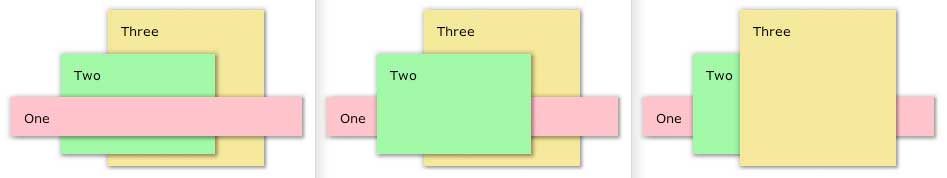
One of the most glaring omissions on the site has been that when you click on stikis, you can move them over the top of each other, but this doesn’t get saved. So sometimes when you reload a page, you might notice that a stiki which you had put in front jumps back behind. This is now fixed.
Improved IE6 compatibility.
In a previous post, I enthusiastically announced preliminary IE6 support, but this might have been a bit premature, since although you could move, resize, color and edit stikis, you couldn’t actually create new ones. I’ve fixed the problem that prevented this, so now you can create stikis too. I also fixed a bug where resized stikis wouldn’t be re-drawn properly.
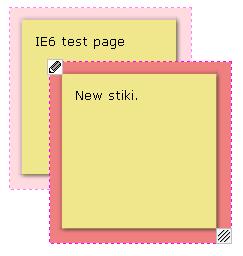
Unfortunately, the problem that prevented stikis from being created was in the code that sets up the halo for the new stiki. Since this doesn’t work in IE6, the halos of new stikis will be opaque until you refresh the page, as you can see in the screen-grab above.
Multiple selection.
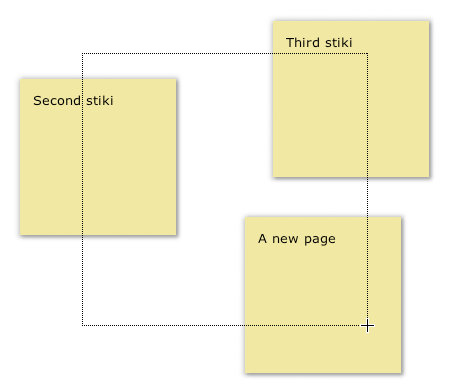
For a while now, a feature of stikis has been that you can hold down the CTL key, click and drag to draw a square for selecting multiple stikis. Unfortunately this didn’t work very well for Macintosh users, because clicking while pressing the CTL key gets interpreted as a right-click and displays a contextual menu. In a previous update, I changed it to use the ‘Apple’ key instead, but (you guessed it) this broke the windows version.
I’ve now fixed it so the following key combinations work:
| Browser | Marquee - select | Click - select |
|---|---|---|
| Firefox (osx) | Apple-key + click & drag | Apple-key + click |
| Firefox (Win) | CTL + click & drag | CTL + click |
| IE7 / IE6 | CTL + click & drag | CTL + click |